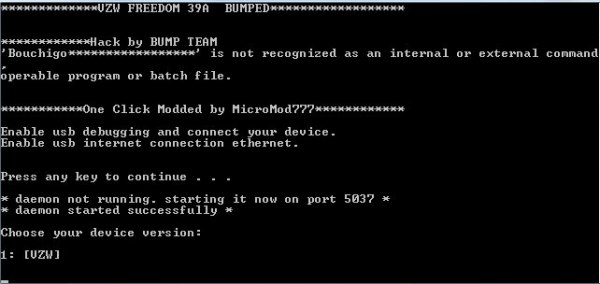Samsung Galaxy Note GT-N7000 Android smartphone is now root with this guide. After rooting your Samsung Galaxy Note GT-N7000 you can install Custom Recovery, Custom ROMs and some other apps that need a root access to work. In framaroot method you can easily root the phone.

Disclaimer
Rooting is voids your warranty of your phone.
How To Root Samsung Galaxy Note GT-N7000 Without PC
- First of all download FramaRoot apps and install on your Galaxy Note GT-N7000.
- Open it and select “Install SuperSU” option.
- And then select “Aragorn” from the options.
![Framaroot-aragorn]()
- Framaroot will now root your GT-N7000 and install SuperSU. You should get a “Success message” when it’s done.
![Framaroot-success]()
- When the root is complete, Reboot the device. Done!
- Then just go to the Google play store and install the Root checker app and check that your mobile is rooted or not.
You done it easily! your Samsung Galaxy Note GT-N7000 has been rooted successfully. If you face any kind of problem, trouble or have any issue that may be difficult to understand how to do it with this guide, then don’t stop to inform us.