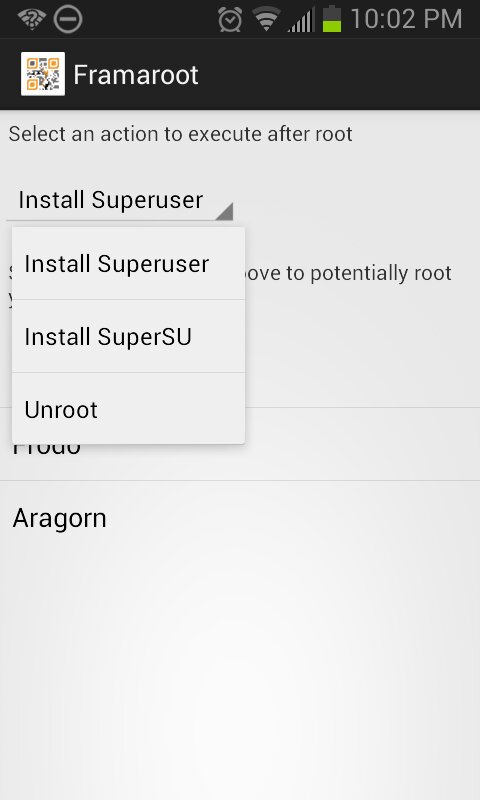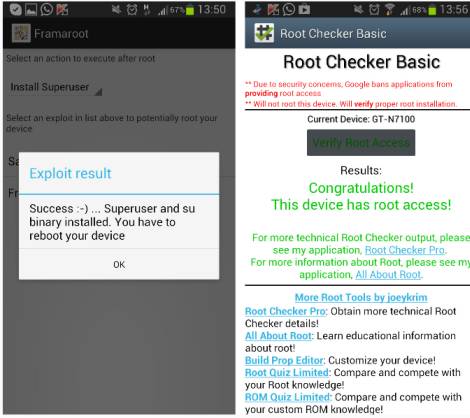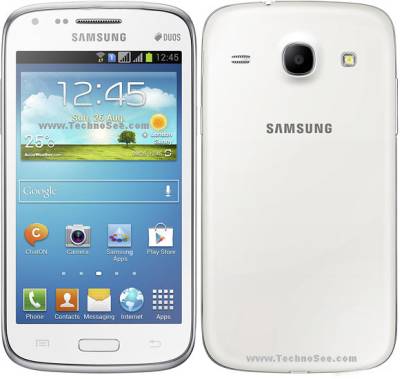This tutorial will teach you to root Xperia Mini ST15i in a simple way. As you can figure it out, today, we will be checking in how to root the Sony Ericsson Xperia Mini ST15i, the proper procedure being explained during the following step by step guide.
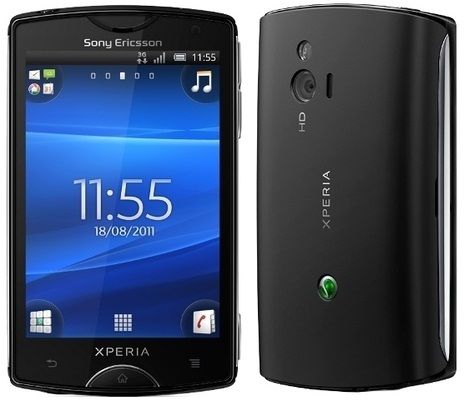
Follow this step by step:
- Download and Extract the root tools zip file Or this link
- Now run the Eroot rooting toolkit and if it says to download that 10mb file then just click on that green button to cancel it.
- Enable USB debugging and unknown resource on your device.
- Now connect your Xperia Mini to your computer using usb cable and on the computer screen inside the Eroot window click ?root.

- the rooting process will start immediately and will finish with a message of success. When it displays “ROOT”.

- To check whether you phone has indeed been rooted, check if an app named superuser is present in the app drawer. You can also download any app that requires root, and see if a pop up asking you to provide root permissions to the app appears or not. If the answer is affirmative to any of the above tests, then your phone is rooted now.